TubeMagic Review 2025: Honest Look at the AI Tool for YouTube Creators
If you’ve ever stared at your YouTube dashboard thinking, “What the heck am I supposed to post this week?” — trust me, you’re in very good company. Every creator, from small channels grinding for 1k subs to the big kids with silver play buttons, hits that moment where the idea tank runs dry, the script feels flat, and editing suddenly becomes the enemy.
“And honestly? With over 3.7 million new videos uploaded every single day (and video demand still rising according to HubSpot’s latest video marketing stats), keeping up without burning out feels almost impossible. No wonder AI tools for creators are blowing up right now.
Today, we’re diving into one of the newest names buzzing in the YouTube space: TubeMagic.
And yes — this is a full, honest, slightly nosy TubeMagic review, written from the POV of someone who’s tried way too many “AI for YouTubers” tools.
Let’s see if this one’s hype… or actually helpful.
What Is TubeMagic, Really? (And Why Are Creators Talking About It?)
In simple terms, TubeMagic is an AI tool built specifically for YouTube creators. Not bloggers. Not Instagram coaches. Actual YouTubers who need ideas, scripts, titles, descriptions, tags — the whole package.

Here’s what makes it interesting: unlike generic AI platforms that try to be everything to everyone, TubeMagic focuses purely on YouTube workflow. Think:
- AI video idea generator
- YouTube script generator AI
- Title + description + tags generator
- Video Ideas Manager
- One dashboard to plan all your content
If you’ve seen their page at (https://tubemagic.com/ds), they’re positioning themselves as a creator productivity tool — not some magical “go viral instantly” machine (thankfully).
Truth be told, that’s already a good sign. The more realistic a tool’s promise, the more likely it actually works.
My Experience Using TubeMagic: What Actually Stands Out
1. The script generator is fast — and scarily decent
Let’s be real: writing scripts is the part most creators pretend to enjoy.
But deep down? It’s the energy-draining monster of the workflow.
TubeMagic’s AI script generator surprised me.
Not because it’s perfect — it’s not — but because the baseline structure is solid enough that you don’t start from scratch.
It gives you:
- Hook
- Intro
- Body points
- Closing CTA
Semrush reported in 2024 that creators save an average of 6–10 hours per video using AI-assisted scripting, and honestly, that tracks. With TubeMagic, a script that normally takes me 2 hours took around… 10 minutes?
I’m not mad about it.
2. The idea generator is actually useful (not generic fluff)
Most idea generators do that annoying thing where they give you:
“Top 10 tips for beginners”
“Why you should try ____”
“5 things nobody tells you about ____”
Like… okay. Groundbreaking.
TubeMagic’s Video Idea Generator is more niche-aware. You put in your topic, your channel type, your audience, and it gives you ideas that feel made for your niche — not recycled from an SEO blog in 2016.
Bonus: the Video Ideas Manager lets you save everything in one place.
If you’re the type who keeps 47 ideas in your Notes app, this is a life upgrade.
3. Titles and descriptions? Surprisingly clickable
I tested TubeMagic’s title generator against HubSpot’s “high-performing headline” formula — and it held up pretty well.
The titles weren’t clickbait-y, but they were punchy.
Plus, the description generator handles structure, keywords, and flow. Google’s own Think With Google reports that well-optimized descriptions can boost video discoverability by up to 2.5x, so this part actually matters more than creators think.
4. The workflow feels… smooth (which many tools still don’t get right)
Some AI tools feel like a maze. TubeMagic’s dashboard doesn’t.
Everything’s labeled, simple, and fast.
I’ve tried tools where I needed a tutorial to understand the tutorial.
TubeMagic thankfully isn’t one of them.
Where TubeMagic Still Needs Work (Honest Review Part)
Let’s keep it real — no tool is perfect, especially new ones.
Here’s where TubeMagic still has room to grow:
- Scripts sometimes sound too polished
You’ll want to add your own quirks, jokes, or personality. - No video editing features (yet)
It won’t replace your editor. Think of it as the “pre-production brain.” - Some niches generate better results than others
Tech, education, and finance = great. Hyper-niche hobbies = hit or miss.
If you treat it as an assistant, not a replacement, you’ll have a much better time.
My POV as a Content Strategist
Honestly?
Most creators don’t need more tools — they need simpler ones.
TubeMagic works because it stays in its lane:
👉 Ideas
👉 Scripts
👉 Titles
👉 Descriptions
👉 Tags
That’s it. No fluff.
And in a world where creators are already overwhelmed, I think that’s a win.
Personally, I think AI isn’t here to replace creativity — just the boring parts. And TubeMagic happens to be very good at the boring parts.
Should You Try TubeMagic?
If you’re struggling with:
- Script writing
- Idea generation
- Consistency
- Posting faster
- Optimizing titles & descriptions
…then TubeMagic will absolutely save you time, stress, and several late-night caffeine-fueled breakdowns.
If you want an AI video editor? This isn’t it.
But for everything before editing —
TubeMagic is one of the best AI tools for YouTube creators right now.
If you want to test it yourself, you can check it out here:
👉 TubeMagic (https://therecshub.com/go/tube-magic)
Not sponsored — just a genuinely useful tool worth trying.



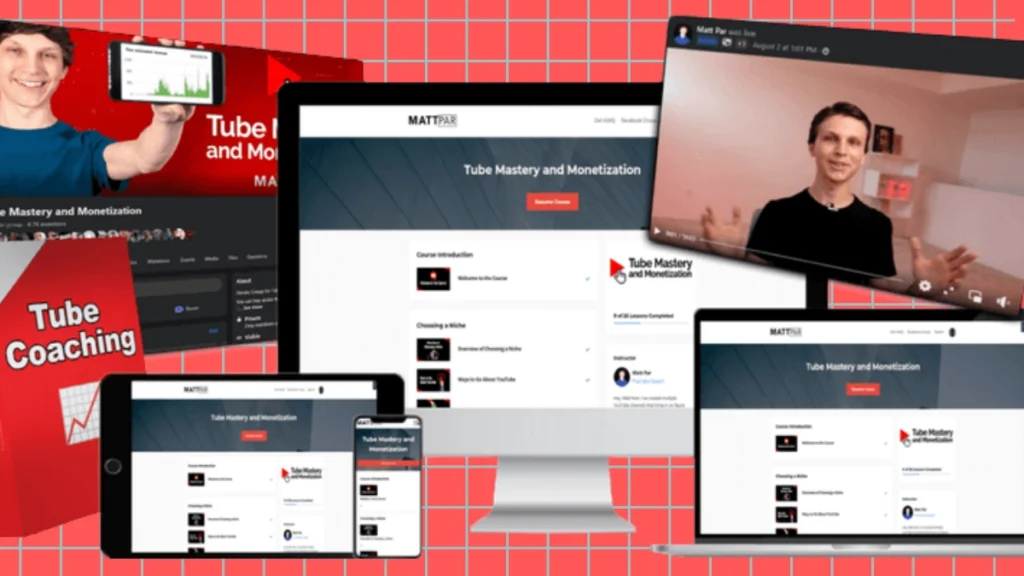
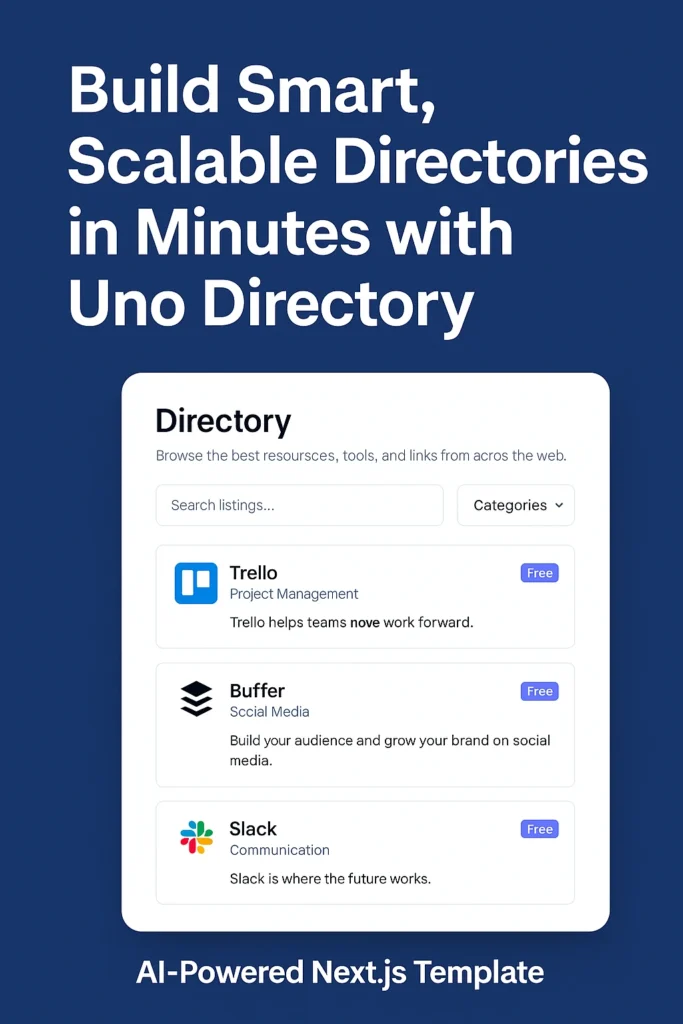





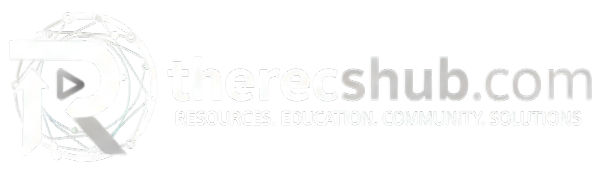
Leave a Comment