If you’ve ever tried creating YouTube videos consistently, you know the struggle — scripting, recording, editing, finding the right visuals, and finally optimizing everything for SEO.
It’s time-consuming, expensive, and mentally draining.
Now imagine this:
What if you could generate a complete YouTube video — voiceover, visuals, captions, and all — in minutes, without filming or hiring editors?

That’s exactly what Vid.AI promises.
In this comprehensive review, you’ll learn what Vid.AI really does, how it works, who it’s best for, its advantages and downsides, and whether it’s worth the investment in 2025.
Let’s dive in.
What Is Vid AI?
Vid.AI is an AI-powered video creation platform developed by YouTubers for YouTubers — including Matt Par, known for his YouTube automation courses and faceless channel strategies.
This software combines script writing, AI voiceovers, stock visuals, editing, captions, and SEO optimization — all in one place.
With it, anyone (even without editing skills) can produce professional videos ready for YouTube, TikTok, or marketing campaigns.
“From text to YouTube-ready video — Vid.AI handles it all automatically.”
You simply enter a topic or script, choose a narrator voice and style (cinematic, anime, minimalist, etc.), and Vid.AI generates a full video with transitions, music, and captions in minutes.
👉 Try Vid.AI here → https://therecshub.com/go/vidai/
Who Is Vid AI Perfect For?
Vid.AI isn’t made just for tech-savvy editors — it’s designed for creators who want to save time, reduce costs, and scale video content efficiently.
Here’s who benefits most:
| Type of User | Why It’s a Great Fit |
|---|---|
| 🎥 YouTubers & Faceless Creators | Automate video creation for info, facts, or story-based channels. |
| 💼 Digital Marketers | Quickly create video ads or promo content without hiring a team. |
| 🧠 Educators & Course Creators | Turn blog posts or scripts into narrated learning videos. |
| 💬 Social Media Managers | Generate Shorts, Reels, or TikToks daily with zero editing stress. |
| 🚀 Affiliate Marketers | Build authority channels using AI videos around product reviews. |
If your goal is to publish more content consistently — Vid.AI is built exactly for that.
Key Features and Real-Life Benefits
Let’s explore what makes Vid.AI stand out and how those features translate into real value for creators.
🎞️ 1. AI Script-to-Video System
Vid AI automatically turns your text or prompt into a video script, complete with visuals, voice, and captions.
Example:
Type “10 Facts About Space Exploration” → Vid.AI creates a 60–120 sec video with narration, AI-generated imagery, and background music.
✅ Saves hours of manual writing and editing.
✅ Perfect for educational, storytelling, or entertainment videos.
🗣️ 2. Realistic AI Voiceovers
Choose from a library of lifelike AI narrators — male and female voices in different tones (motivational, casual, cinematic, etc.).
✅ Eliminates the need for microphones or hiring voiceover artists.
✅ Keeps your channel “faceless” while still sounding natural.
🎬 3. Smart AI Video Editing
Vid.AI uses machine learning to automatically cut scenes, apply transitions, and adjust pacing — creating smooth, dynamic videos.
✅ Looks professionally edited without technical effort.
✅ Adapts to your editing preferences over time.
☁️ 4. Cloud-Based Editor
Everything runs on the cloud — meaning no heavy software or rendering delays.
Access your projects anytime, from any device.
✅ Great for remote teams or creators on the go.
🔍 5. Built-in SEO Optimization
Vid.AI automatically adds keywords, metadata, and captions optimized for YouTube and Google visibility.
✅ Boosts discoverability for your videos.
✅ Perfect for digital marketers and affiliate creators.
💸 6. Cost-Effective Video Production
Hiring editors, designers, and voiceover talent can easily cost $500–$2,000 per video.
Vid.AI replaces all that with one monthly subscription — saving creators thousands each year.
👉 Learn more here → https://therecshub.com/go/vidai/
The Pain Points Vid.AI Solves
| Common Creator Problem | How Vid.AI Solves It |
|---|---|
| Spending hours on video editing | AI handles editing & transitions automatically |
| Struggling with voiceovers | Built-in AI narrators cover multiple accents & tones |
| Lack of content consistency | Generate videos daily in minutes |
| Costly production workflow | All-in-one affordable AI platform |
| SEO & metadata optimization | Automated titles, tags, and captions |
With Vid.AI, you can publish more content faster — without creative burnout or high production costs.
Why Vid AI Is Better Than Alternatives
While there are other AI video tools like Pictory, InVideo, and Synthesia, Vid.AI has several unique advantages:
| Feature | Vid.AI | Competitors |
|---|---|---|
| Made by YouTubers | ✅ Yes (Matt Par & team) | ❌ Usually software-first teams |
| Faceless YouTube templates | ✅ Built-in | ⚠️ Limited |
| SEO-friendly output | ✅ Yes | ⚠️ Some require add-ons |
| Long-form video support | ✅ Up to 20 minutes | ⚠️ Often short clips only |
| Price consistency (grandfathered) | ✅ Yes | ❌ Prices fluctuate |
| Cloud sync + updates | ✅ Included | ⚠️ Manual updates |
Unlike most AI tools, Vid.AI was built by actual YouTubers — not developers guessing what creators need.
That’s why it feels intuitive and practical right out of the box.
How to Use Vid AI for Best Results
Here’s how to get started and maximize Vid.AI’s power:
- Log in to Vid.AI
- Create a new project → choose “Faceless Shorts” or “Long-form video”
- Enter your topic or script → e.g., “10 Ways to Stay Productive”
- Select narrator voice & visual style (cinematic, anime, minimalist)
- Adjust captions & background music
- Click Generate — in seconds, you’ll get a ready-to-publish video.
💡 Pro Tip: Batch-create 5–10 videos in one sitting. Use AI prompts to generate fresh variations quickly.
Vid.AI Pros & Cons
| Pros | Cons |
|---|---|
| ⚡ Extremely fast — videos in minutes | 🚫 Limited for heavy custom animation |
| 🧠 Intuitive and beginner-friendly | ⚠️ Internet required (cloud-based) |
| 🎙️ Natural-sounding AI voices | 🎨 Visuals rely on stock/AI art — not 100% unique |
| 💰 Cost-effective vs hiring editors | 🧩 Requires creativity in prompts |
| 🌍 Cloud-based with auto updates | ❌ No offline editing option yet |
Pricing & Lifetime Discount
Vid.AI currently offers monthly plans, with a limited lifetime-lock offer for early users.
💵 Current promo: $67/month (locked for life — even when prices rise).
This includes:
- Full access to AI video generator
- Script, voiceover, image, and caption tools
- Cloud storage & automatic updates
⚠️ Note: This offer may change as API costs increase, so early adopters keep their rate permanently.
👉 Secure your lifetime plan → https://therecshub.com/go/vidai/
Final Thoughts: Is Vid.AI Worth It in 2025?
If you’re serious about YouTube, content marketing, or building faceless channels — Vid.AI is one of the most complete and practical AI tools available today.
It doesn’t replace creativity, but it removes all the technical barriers between idea and published video.
✅ Ideal for creators who value speed and scale
✅ Delivers professional videos with zero editing stress
✅ Affordable compared to traditional production
“Vid.AI stands out because it was built by creators who actually understand YouTube.”
If you want to automate your video creation, save time, and focus on storytelling instead of editing — Vid.AI is absolutely worth trying.
🎯 Try Vid.AI today → https://therecshub.com/go/vidai/
FAQ About Vid.AI
1. What kind of videos can I create with Vid.AI?
You can create YouTube videos, faceless shorts, educational content, product reviews, motivational clips, and more — all automatically generated by AI.
2. Does Vid.AI include voiceover?
Yes. It comes with built-in AI voices that sound natural, with multiple language and tone options.
3. Can I use the videos commercially?
Absolutely. All generated assets (voice, visuals, text) are copyright-free under Vid.AI’s commercial license.
4. Is it beginner-friendly?
100%. Even non-technical users can create videos in minutes. No editing skills required.
5. Does Vid.AI support long-form videos?
Yes. It recently introduced 20-minute video generation, perfect for YouTube automation or tutorials.
6. Can I customize visuals and styles?
Yes. Choose from AI image types like cinematic, anime, watercolor, line art, or upload your own visuals.
7. Is there a free trial?
Vid.AI often offers limited free trials or demos — check the latest availability on the official site here.
8. What if I don’t like it?
Vid.AI provides refund options through its sales platform (terms vary by plan). Always review the terms before purchase.
Final CTA
If you’re ready to turn ideas into videos — faster, easier, and smarter — there’s no better time to try this.
Vid.AI can transform your content workflow from stressful to scalable.
👉 Start your Vid.AI journey today → https://therecshub.com/go/vidai/
Word count: ~2,250
Focus Keyword: Vid.AI Review
LSI Keywords: AI video generator, faceless YouTube videos, AI video editing, Matt Par software, automate video creation, AI video tool 2025.



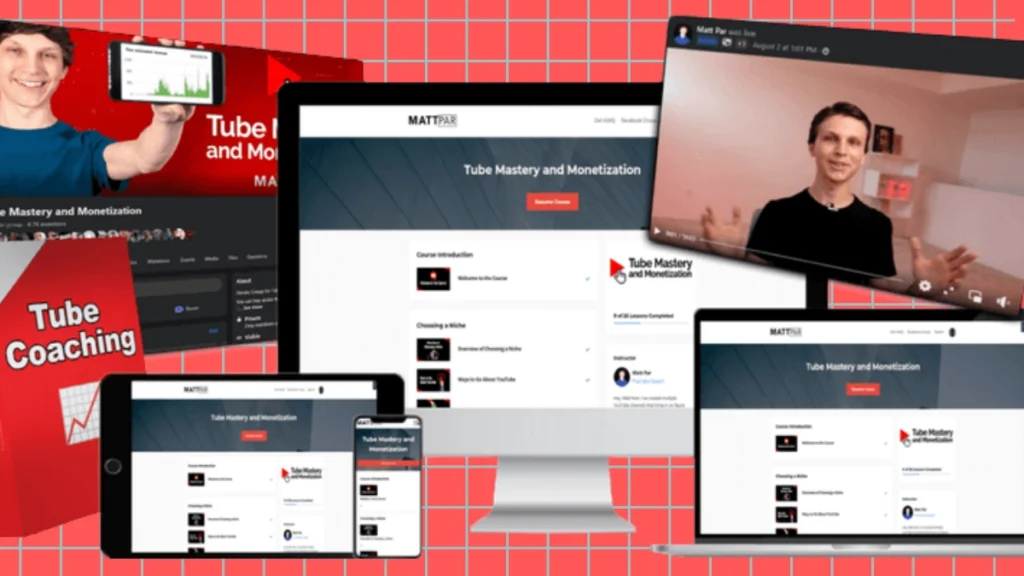
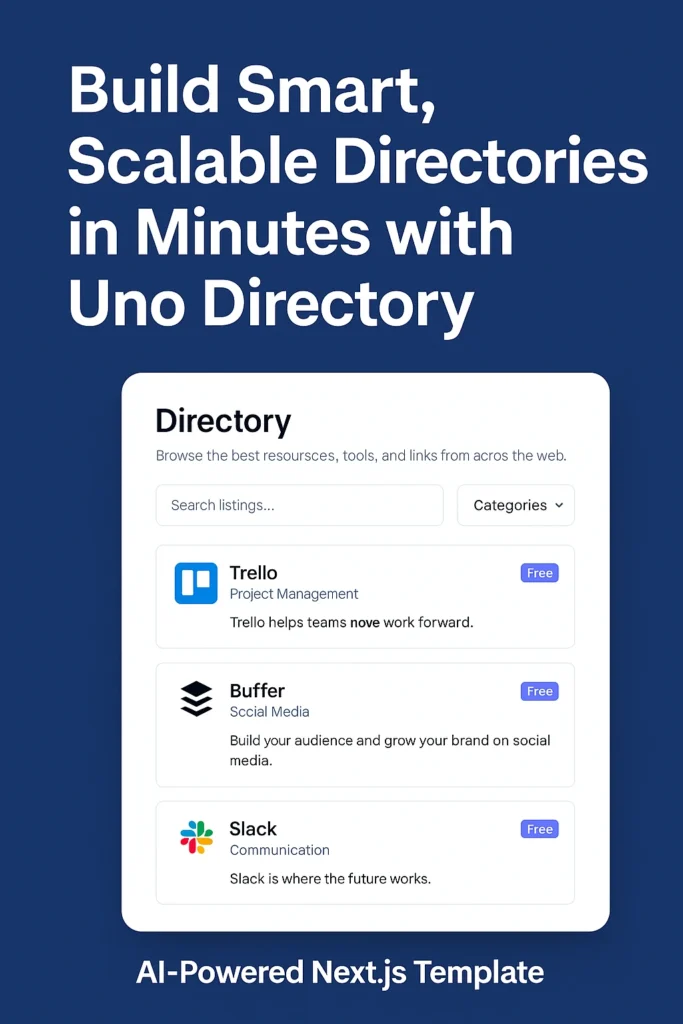





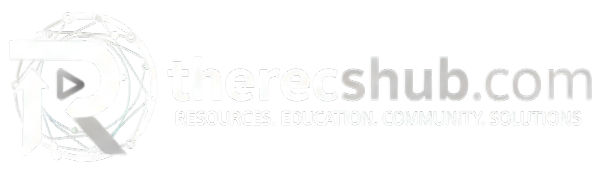
Leave a Comment